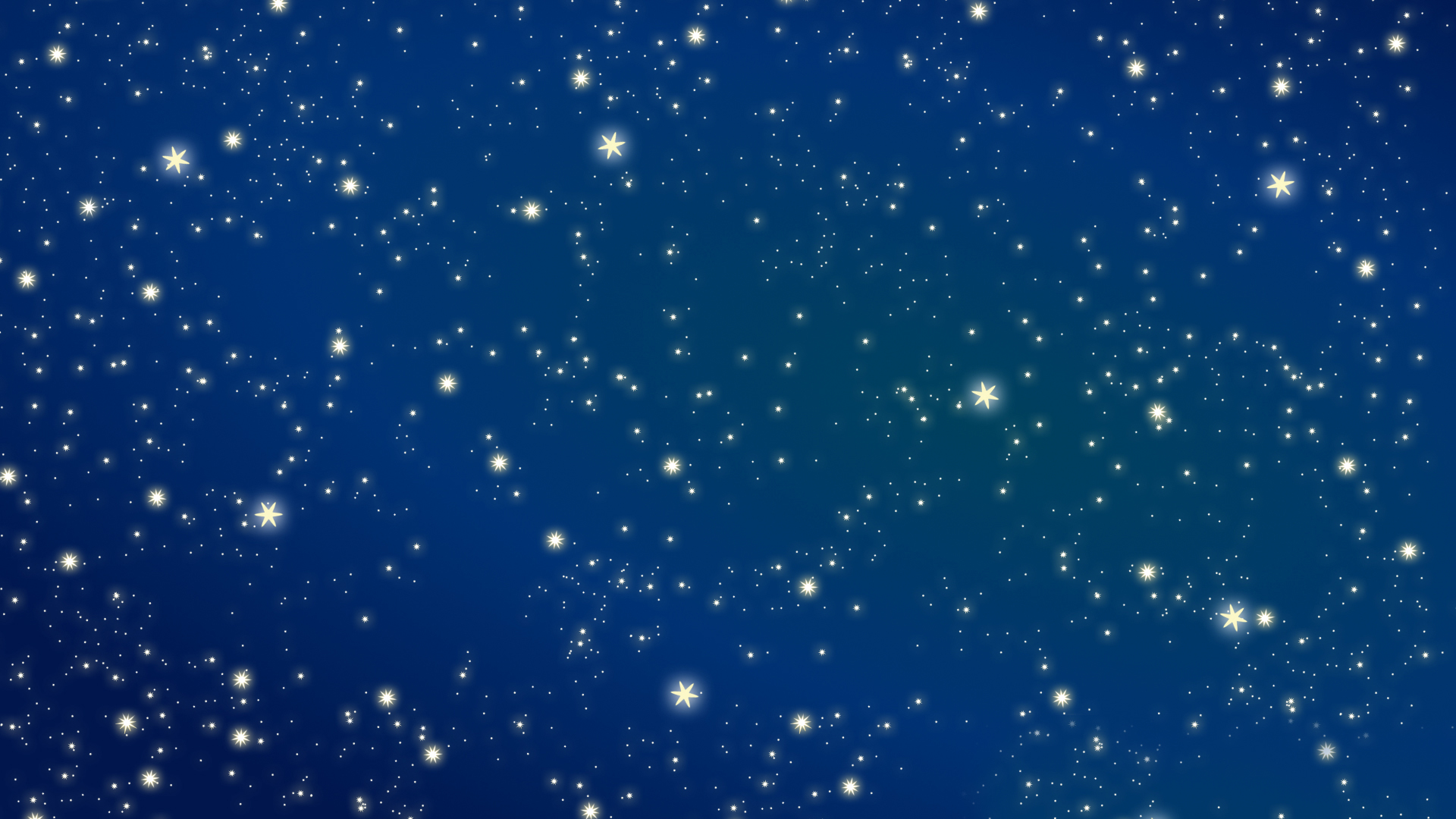
FREQUENTLY ASKED QUESTIONS (FAQ)
On this page, we answer the most frequently asked questions about the Pengunaut Trainer.
What and for whom is the Pengunaut Trainer?
A completely free virtual reality (VR) app that allows children (aged 4-5 years and older) to prepare for an MRI scan through simulation in a fun way. Virtual reality makes it possible to immerse yourself in a virtual world that feels real. With the VR headset (smartphone + VR viewer), children can see the MRI machine virtually from the outside and inside, hear the typical sounds and experience an MRI examination from a first-person perspective without being in the actual machine. They also learn how to lie still during the MRI scan. This makes the real examination more familiar and less frightening later on.
Can the app be used in the MRI scanner?
No. The app is only intended for preparation and is not suitable for use during an MRI scan, because the smartphone and possibly also the VR viewer contain magnetic components and therefore cannot be taken into the MRI machine.
Is there an manual or game guide?
For children, using the Pengunaut Trainer is generally intuitive and the instructional elements in the game are sufficient for them to understand how to use it.
Detailed instructions to support guardians and medical staff are available on our website: https://www.pingunauten.de/spielanleitung/ (English version coming soon!)
Which languages are available and how do I change them?
German, English, French, Spanish, Ukrainian.
When starting the app or in the main menu under Settings > Language
When should the Pengunaut Trainer be used and for how long?
The app is designed for regular training. Ideally, children should start playing in “Story Mode” about 1 week before the MRI appointment and train in this mode once per day. The training sessions take about 15 – 20 minutes.
If there is not enough time before the MRI examination, a single session can still help children familiarize themselves with the MRI machine and its sounds. The “free play mode” is better suited for this, because you can go straight to the virtual MRI scan. You should still plan about 20 minutes for the single use.
Is the Pengunaut Trainer really completely free of charge?
Yes! The Pengunaut Trainer was developed as part of a non-profit, non-commercial research project and the app is completely free of charge. The only potential cost is purchasing a VR viewer if you are not a patient of the Children’s Hospital Essen or can’t pick up the VR viewer at the hospital.
If you would like to support us in maintaining the project, you can find out about donation options on our website: https://www.pengunauts.com/donate/
What equipment do I need?
A modern smartphone, a compatible VR viewer to turn the smartphone into a VR headset, and the optional Space Pass, which is an accompanying booklet with scratch-off pictures as rewards.
We provide a VR viewer and a Space Pass to patients of the Children’s Hospital Essen for free. If you are at the clinic, you are welcome to pick these up directly from the IT office in the basement of the Children’s Clinic (room U35). Feel free to send us an e-mail: pediatric-health-play@uk-essen.de
How can I get a VR viewer and the Space Pass if I’m not at the Children’s Hospital Essen?
VR viewers are available at various prices, starting from under €10 in the typical online stores. You can find more information about the different models and our recommendations on our website: https://www.pengunauts.com/virtual-reality-2/
You can also download the Space Pass from our website and print it out at home, only the scratch-off fields are missing then. https://www.pengunauts.com/space-pass/
How do I use the VR viewer?
The smartphone needs to be inserted into the VR viewer when you are instructed to do so in the app. Remove any protective film from the lenses of the VR viewer before using it. Make sure that the lenses are clean.
Some models come with adhesive foam pads that can be applied to the part of the VR viewer that holds the smartphone. These pads help prevent the smartphone’s power or volume buttons from being pressed by the clamp.
Help the child to put on the VR viewer by asking them to hold it up to their face so that they can see a sharp image. Then tighten the side and top straps so that the VR viewer sits securely but not too tightly on the child’s head. Make sure that the child is comfortable. Ask if the image is sharp. If not, have the child change the position of the VR viewer on their head (e.g. higher/lower) until they can see a sharp image. On some VR viewers, the lens distance can be adjusted. It is best to set the distance to the lowest possible level first and then have the child adjust it themselves if necessary.
We recommend sitting on a rotating chair while playing. However, it is also possible to play standing up. Make sure that the child has enough space and that there are no dangerous objects nearby, as you can no longer see the surroundings with the VR viewer. Additionally, for the MRI simulation, a place to lie down is needed, e.g. a bed or a couch.
What do I do with the VR viewer after the child has completed the Pengunaut Trainer?
The child is allowed to keep the VR viewer. You can find more VR games, videos and information on how to use the VR viewer for other activities on our website at the bottom of the Virtual Reality section: https://www.pengunauts.com/virtual-reality-2/